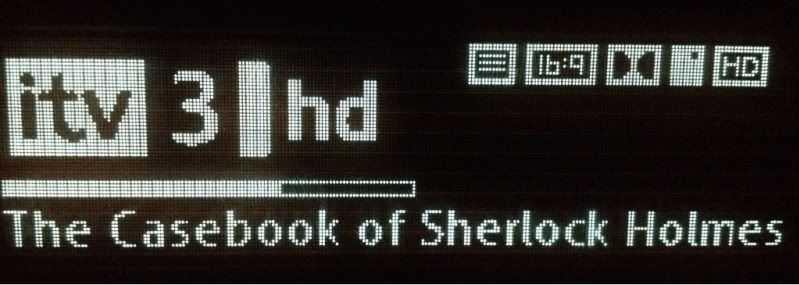Originally Posted by
Ev0

Already have posted what you need on post 17
http://www.world-of-satellite.com/sh...l=1#post106353
However it seems it does not work with Sandmans Picon's for some reason even if I change it from 132x46 to 110x45
But does work fine with the Zombi picons (132x46) as used in the VTi image.
Strange...the only thing I can see is a layout difference,
your template for 'infobarsummary'
Code:
<screen name="InfoBarSummary" position="0,0" size="255,64">
<widget source="session.CurrentService" render="Label" position="0,0" size="170,18" font="FdLcD;20" halign="left" noWrap="1">
<convert type="ServiceName">Name</convert>
</widget>
<widget source="session.CurrentService" render="LcdPicon" position="123,17" size="132,46" >
<convert type="ServiceName">Reference</convert>
</widget>
<widget source="session.Event_Now" render="Label" position="0,21" size="119,14" font="FdLcD;14" halign="left" noWrap="1">
<convert type="EventName">Name</convert>
</widget>
<widget source="session.Event_Now" render="Progress" position="0,36" size="70,6" borderWidth="1" >
<convert type="EventTime">Progress</convert>
</widget>
<widget source="session.Event_Now" render="Label" position="0,44" size="40,16" font="FdLcD;16" halign="left" valign="bottom" noWrap="1">
<convert type="EventTime">Remaining</convert>
<convert type="RemainingToText">NoSeconds</convert>
</widget>
<widget source="global.CurrentTime" render="Label" position="63,48" size="60,22" font="FdLcD;24" halign="right" valign="bottom" noWrap="1">
<convert type="ClockToText"></convert>
</widget>
<widget source="session.OnlineCheckState" render="Pixmap" pixmap="ViX_HD_Common/lcd/update.png" position="178,0" size="12,10" >
<convert type="ConditionalShowHide"></convert>
</widget>
<widget source="session.RecordState" render="Pixmap" pixmap="ViX_HD_Common/lcd/rec.png" position="191,0" size="26,10" >
<convert type="ConditionalShowHide"></convert>
</widget>
<widget source="session.CurrentService" render="Pixmap" pixmap="ViX_HD_Common/lcd/hd.png" position="218,0" size="18,10" >
<convert type="ServiceInfo">VideoWidth</convert>
<convert type="ValueRange">721,1980</convert>
<convert type="ConditionalShowHide" />
</widget>
<widget source="session.CurrentService" render="Pixmap" pixmap="ViX_HD_Common/lcd/dolby.png" position="237,0" size="18,10" >
<convert type="ServiceInfo">IsMultichannel</convert>
<convert type="ConditionalShowHide" />
</widget>
</screen>
and heres mine -
Code:
<screen name="InfoBarSummary" position="0,0" size="256,64" id="1">
<widget source="session.CurrentService" render="Label" position="0,13" size="110,22" font="ALTB;18" halign="left" noWrap="1" >
<convert type="ServiceName">Name</convert>
</widget>
<widget source="session.CurrentService" render="Picon" position="0,0" size="110,40" path="piconlcd">
<convert type="ServiceName">Reference</convert>
</widget>
<widget source="session.Event_Now" render="Progress" position="0,41" size="120,5" borderWidth="1">
<convert type="EventTime">Progress</convert>
</widget>
<widget source="session.Event_Now" render="Label" position="0,46" size="255,18" font="ALT;15" halign="left" noWrap="1">
<convert type="EventName">Name</convert>
</widget>
<widget source="session.CurrentService" render="Pixmap" pixmap="vfd_icons/vfd_icon_txt.png" position="135,0" size="14,12">
<convert type="ServiceInfo">HasTelext</convert>
<convert type="ConditionalShowHide" />
</widget>
<widget source="session.CurrentService" render="Pixmap" pixmap="vfd_icons/vfd_icon_format.png" position="152,0" size="21,12">
<convert type="ServiceInfo">IsWidescreen</convert>
<convert type="ConditionalShowHide" />
</widget>
<widget source="session.CurrentService" render="Pixmap" pixmap="vfd_icons/vfd_icon_dolby.png" position="176,0" size="16,12">
<convert type="ServiceInfo">IsMultichannel</convert>
<convert type="ConditionalShowHide" />
</widget>
<widget source="session.CurrentService" render="Pixmap" pixmap="vfd_icons/vfd_icon_crypt.png" position="195,0" size="10,12">
<convert type="ServiceInfo">IsCrypted</convert>
<convert type="ConditionalShowHide" />
</widget>
<widget source="session.CurrentService" render="Pixmap" pixmap="vfd_icons/vfd_icon_hd.png" position="208,0" size="17,12">
<convert type="ServiceInfo">VideoWidth</convert>
<convert type="ValueRange">721,1980</convert>
<convert type="ConditionalShowHide" />
</widget>
<widget source="session.RecordState" render="Pixmap" pixmap="vfd_icons/vfd_icon_rec.png" position="228,0" size="28,12">
<convert type="ConditionalShowHide" />
</widget>
</screen>
My picon_default.png file is also a 110x1 px file....this means if there is no picon, the text for the channel will appear and if there is a picon, just the picon appears!
If you want help editing your file.....let me know!






 Reply With Quote
Reply With Quote