USB doesn't mount at boot correctly when setup using mount manager.
The USB mount only shows at all if I manually create /media/usb.
USB stick mounts correctly if plugged in after booting.
I think the info below will best illustrate the issue.
Code:root@mutant2400:~# df -h Filesystem Size Used Available Use% Mounted on ubi0:rootfs 891.8M 79.7M 812.1M 9% / devtmpfs 628.1M 4.0K 628.1M 0% /dev tmpfs 64.0K 0 64.0K 0% /media /dev/sda1 931.3G 213.6G 716.7G 23% /media/hdd /dev/sdb1 931.3G 213.6G 716.7G 23% /media/hdd tmpfs 628.2M 280.0K 628.0M 0% /var/volatile /dev/sda1 14.8G 37.8M 14.0G 0% /media/usbCode:rootfs / auto defaults 1 1 proc /proc proc defaults 0 0 devpts /dev/pts devpts mode=0620,gid=5 0 0 usbdevfs /proc/bus/usb usbdevfs noauto 0 0 tmpfs /var/volatile tmpfs defaults 0 0 usbfs /proc/bus/usb usbfs defaults 0 0 UUID=c1afa39d-b34a-418d-8bdd-b2d2976d7575 /media/usb auto defaults 0 0 UUID=24c68c83-9df9-4191-a1cc-418a16f454b3 /media/hdd auto defaults 0 0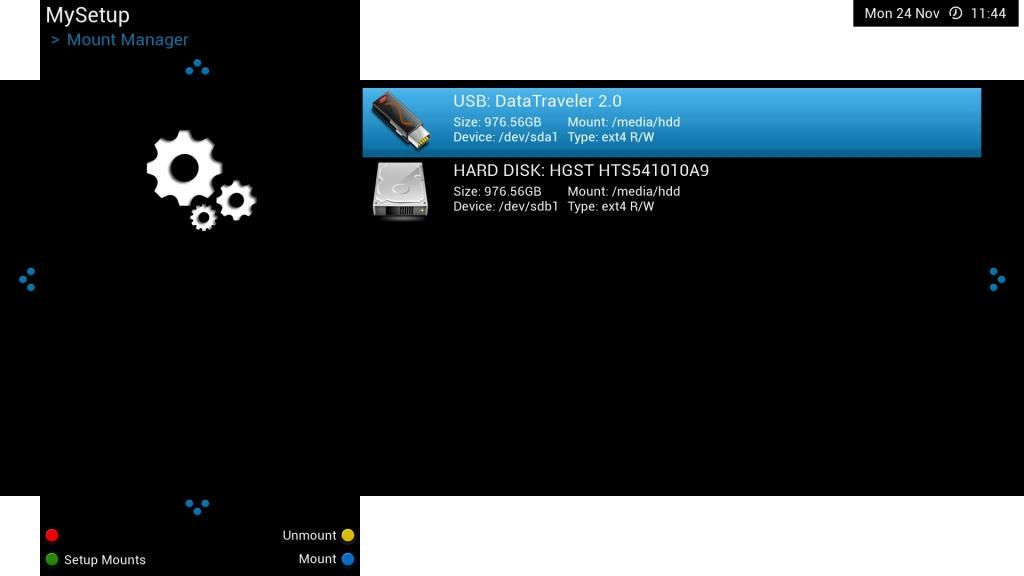
Hello Guest, if you are reading this it means you have not registered yet. Please take a second, Click here to register, and in a few simple steps you will be able to enjoy our community and use our OpenViX support section.






 Reply With Quote
Reply With Quote



